In the fast-paced world of social media, finding effective ways to enhance your content’s reach and engagement is crucial. One simple yet powerful method is sharing your Instagram feed posts to your Stories. This strategy not only amplifies visibility but also connects you with your most engaged followers. In this article, we’ll explore how to share your posts to Stories and why it’s a game-changer for your Instagram strategy.
Why Sharing Posts to Stories Matters
Have you ever wondered how to boost the performance of your Instagram posts and reels in under a minute? The answer lies in your Instagram Stories. By reposting your feed posts to your Stories, you ensure that your most engaged followers see your content, even if it hasn’t appeared in their feeds yet.
The Instagram algorithm for Stories operates differently from that of the feed. Your Stories tray prominently features the accounts you interact with most, meaning your biggest fans will likely see your Stories first. This strategic visibility can lead to increased engagement on your posts, as those who are most likely to interact with your content are already primed to do so.
How to Share a Feed Post to Your Instagram Story
Sharing a feed post to your Instagram Story is a straightforward process. Here’s how to do it:
- Open the Instagram app and find the post you want to share (it can be your own or someone else’s, provided the account is public).
- Tap the paper aeroplane icon below the post.
- Select ‘Add to Story.’ This will pull the post into a Story draft where you can customise it.
- Move, resize, or rotate the post as desired, and add text, GIFs, stickers, or drawings to enhance engagement.
- When you’re ready, tap ‘Your Story’ to publish it.
When you share a feed post to your Stories, it automatically includes the original account’s username and links back to the post itself, making it easy for viewers to tap through to your feed.
Scheduling Your Instagram Stories
If you’re organised, you can schedule your Instagram Stories alongside your posts. This way, your new content reaches your engaged followers immediately. Here’s how:
- Schedule your post using a scheduling tool.
- After scheduling your post, schedule your Story by selecting ‘Story’ in the scheduling tool.
- Upload your visuals, add captions, and include any links or tags you want.
- Set the notification for posting, and when the time comes, you’ll receive a prompt to edit and publish your Story.
Note that if the feed post isn’t live when you schedule your Story, your followers won’t be able to tap on it to access the content directly. Including a link to your profile in the Story can help mitigate this issue.
Enhancing Engagement with Your Reposted Content
While simply sharing a feed post to your Stories is beneficial, there are ways to make this tactic even more effective:
- Add Context: Provide a brief explanation or commentary about the post. This helps your followers understand what they’re looking at and can spark interest.
- Use Interactive Stickers: Incorporate polls, questions, or quizzes to encourage interaction. These features can significantly boost engagement.
- Share Video Commentary: If you’re comfortable on camera, record a short video discussing the post or sharing behind-the-scenes insights. This personal touch can deepen your connection with followers.
Common Issues When Sharing Posts
If you encounter difficulties when trying to share a post to your Stories, consider the following:
- The account may be private, preventing you from sharing their content.
- The account may have disabled sharing in their privacy settings.
- You might need to update your Instagram app to access the latest features.
- Remember, sharing to Stories is only available in the Instagram app, not on the desktop version.
Conclusion
Sharing your feed posts to Instagram Stories is a simple yet effective way to enhance your content’s reach and engagement. By utilising this feature, you can ensure that your most engaged followers see your posts, driving more interaction and visibility. As you refine your Instagram strategy, consider incorporating this tactic to maximise your social media presence.
If you’re looking for a comprehensive solution to streamline your social media management, consider trying out VirtusNova. With its user-friendly interface and powerful features, you can elevate your marketing efforts. Start your free trial today by clicking here.