As Instagram Stories continue to dominate the social media landscape, brands are increasingly leveraging linking features to drive traffic and conversions directly from within the app. Originally, this was accomplished through the swipe-up feature, which allowed viewers to swipe up or tap an arrow at the bottom of a Story to access an external link. This was particularly useful for promoting blog posts, products, videos, and sign-up pages, especially since traditional posts do not support link-clicking and the bio link is often reserved for evergreen content.
However, in August 2021, Instagram replaced the swipe-up feature with a more versatile link sticker, allowing all users to add links to their Stories, regardless of follower count. This change has made it easier for brands and content creators to share valuable resources with their audience.
Understanding the Link Sticker
The link sticker is a new way to add links to your Instagram Stories. Unlike the swipe-up feature, which was limited to accounts with over 10,000 followers or verified accounts, the link sticker is accessible to everyone. This means that any user can now direct their audience to external websites, whether it’s a product page, a blog post, or a video.
To add a link sticker to your Story, follow these simple steps:
- Create a Story: Open Instagram and tap on your profile picture to create a new Story.
- Add Content: Capture a photo or video, or upload one from your camera roll.
- Access Stickers: Tap on the sticker icon at the top of the screen.
- Select Link Sticker: Choose the ‘Link’ sticker from the sticker menu.
- Enter Your URL: Type or paste the URL you want to link to.
- Customise Your Sticker: You can change the text of the sticker to make it more engaging.
- Position the Sticker: Drag the sticker to your desired location on the Story.
- Share Your Story: Once you’re happy with your Story, tap ‘Your Story’ to share it.
Best Practices for Using Link Stickers
To maximise the effectiveness of your link stickers, consider the following best practices:
- Be Clear and Concise: Ensure that the text on your link sticker clearly describes what users can expect when they click the link.
- Use Eye-Catching Designs: Customise your stickers to stand out and grab attention. Use contrasting colours and bold fonts.
- Engage Your Audience: Encourage viewers to click the link by using phrases like “Swipe up to learn more” or “Tap here for exclusive content.”
- Track Performance: Use Instagram Insights to monitor how many clicks your link receives. This data can help you refine your strategy.
- Test Different Approaches: Experiment with different types of content and messaging to see what resonates best with your audience.
Leveraging Links for Business Growth
Adding links to your Instagram Stories can significantly enhance your marketing efforts. Here are a few ways to leverage this feature for business growth:
- Promote Products: Direct followers to product pages, making it easier for them to make purchases.
- Drive Traffic to Your Blog: Share links to your latest blog posts to increase readership and engagement.
- Encourage Sign-Ups: Use link stickers to direct users to sign-up forms for newsletters, webinars, or events.
- Share User-Generated Content: Link to customer testimonials or reviews to build trust and credibility.
Conclusion
With the introduction of the link sticker, Instagram has made it easier than ever for brands and content creators to connect with their audience and drive traffic to external sites. By following best practices and leveraging this feature effectively, you can enhance your marketing strategy and boost engagement.
As you explore the potential of Instagram Stories, consider trying out VirtusNova’s solutions to streamline your social media marketing efforts. Experience the benefits firsthand by signing up for a free trial at VirtusNova Free Trial.